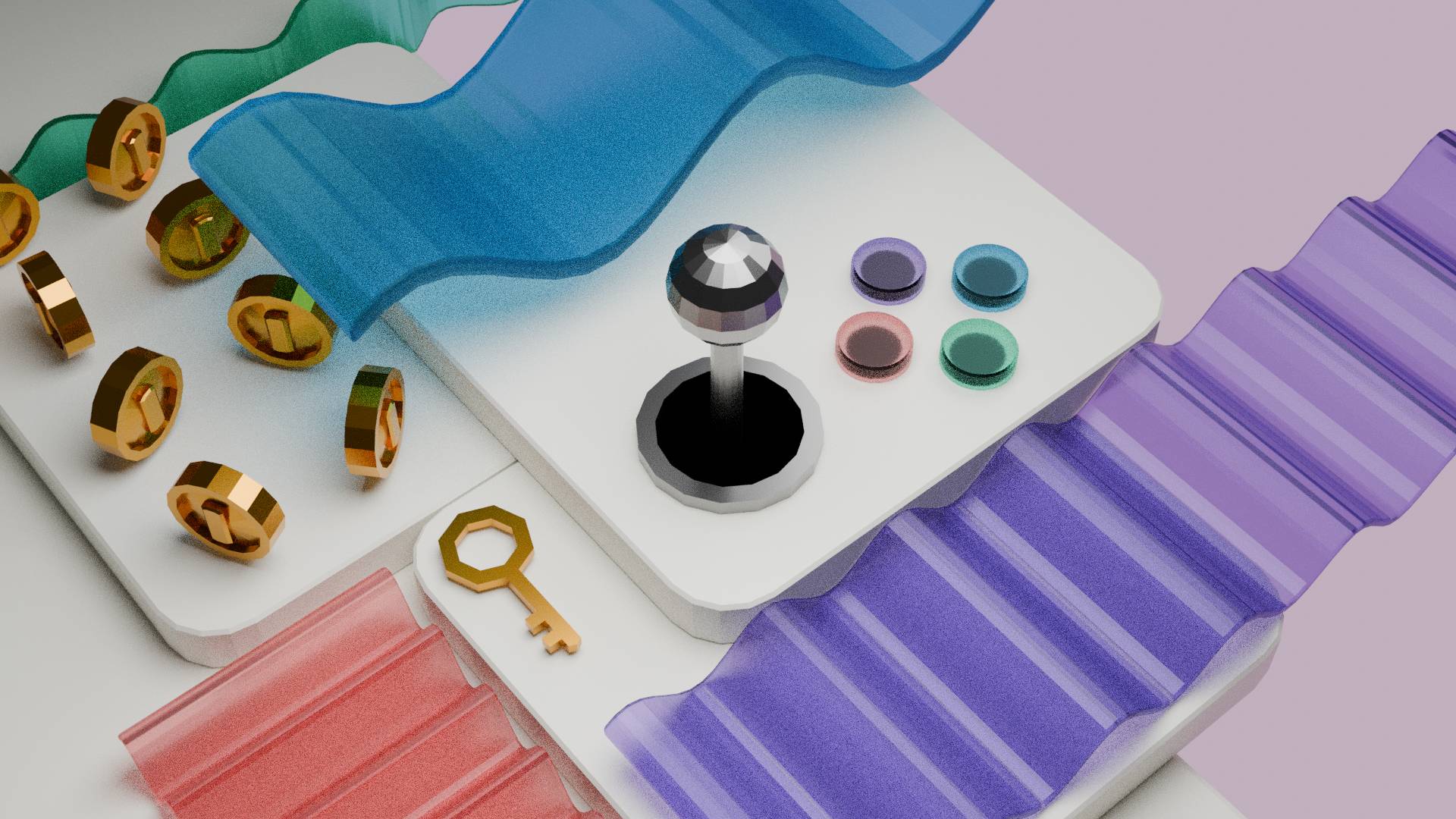Creating immersive experiences has been a journey for me. One that began as a game designer, eventually expanding to visualisation projects and educational content. Over the years, I’ve seen the power of 3D technologies in how we engage with each other. As I look to the future, I’m excited by the possibilities and eager to see where this path takes me.
Early in my career, I found the cost of industry-standard software overwhelming. But with the rise of open-source and affordable tools, developers today have access to powerful, low-cost software that was unimaginable a decade ago. I originally wrote “The Poor Game Developer’s Toolkit” to highlight these tools. Today, I’m revisiting that list to showcase the tools that make creating immersive content more accessible than ever.
In this updated toolkit, I’ll cover some of the best open-source, free, or low-cost software for game development, 3D modelling, sound design, video editing, and more. Each tool meets these criteria:
- User-friendly interfaces inline with industry standards that don’t sacrifice functionality.
- Cross-platform compatibility (Windows, Mac, and Linux).
- Affordable or free, with any costs being reasonable.
- High value in terms of functionality and overall contribution to your workflow.
Let’s dive in!
Real-Time Game Engines
A real-time engine is the backbone of any interactive project. These engines provide frameworks for rendering and simulating dynamic environments, giving you the flexibility to create everything from mobile games to virtual reality.
Godot
- Cost: Free
- Link: Godot
Godot is a free, open-source game engine with a unique scene-based system that lets you structure projects intuitively. It has a flexible 2D engine and a robust 3D engine with physically-based rendering. With multi-platform support and multiple scripting languages, Godot offers a well-rounded development environment.
Unreal Engine 5
- Cost: Free up to $1,000,000 revenue, then 5% royalty
- Link: Unreal Engine
Unreal Engine 5 is known for its stunning graphics and powerful engine. It’s used in top-tier games like Fortnite, offering next-generation features such as advanced lighting and expansive open-world support. The engine is free to download, with a royalty fee only kicking in after you’ve earned $1 million on a project.
Unity3D
- Cost: Free up to $100,000 revenue ($200K USD with the release of Unity 6), then subscription
- Link: Unity3D
Unity is the first engine I used, and it remains a go-to for many projects. With its customisable editor, additive workflow and wide range of tools, Unity is perfect for developing across multiple platforms. Its extensive asset store offers thousands of ready-made components, from visual assets to coding scripts, to help speed up development.
3D Modelling Software
3D modelling is essential for creating the assets that populate virtual worlds. These tools allow you to sculpt, texture, and animate 3D models for use in games, VR, and more.
Blender
- Cost: Free
- Link: Blender
Blender is an open-source 3D suite that’s as capable as paid software. Over the years, Blender has grown to include tools for modelling, texturing, rendering, Geometry Nodes and animation. Since 2.8 I made the switch for personal projects and I feel it does 90% of what 3DSmax can do. It’s widely used for everything from short films to game assets, and its open-source nature means it’s always evolving, driven by a passionate community.
2D Raster Graphics
Creating textures, editing images, and illustrating concepts are crucial in game development and digital art. Here are some affordable, powerful tools to help you create and refine your 2D raster graphics.
Krita
- Cost: Free
- Link: Krita
Krita is an open-source digital painting software that’s perfect for illustrators, concept artists, and animators. It includes a wide range of customisable brush engines, layer effects, and painting tools, allowing you to create textures and effects for immersive experiences. Its intuitive interface makes it a fantastic tool for digital art on a budget.
GIMP
- Cost: Free
- Link: GIMP
GIMP (GNU Image Manipulation Program) is a well-known tool for photo editing and graphic design. With a full suite of selection, painting, and layer tools, GIMP can handle tasks from basic image manipulation to more complex compositions. It’s a great option for developers looking to handle most of their image editing needs without the recurring costs of commercial software.
Affinity Photo
- Cost: AU$109.99 (one-time purchase)
- Link: Affinity Photo
Affinity Photo is a professional-grade alternative to Photoshop that offers powerful features like non-destructive editing, RAW support, and advanced colour correction. It’s designed to be fast and efficient, making it a great choice for digital artists who need powerful tools without the monthly subscription fees.
Clip Studio Paint
- Cost: AU$72 (Pro version), AU$300 (EX version with additional features)
- Link: Clip Studio Paint
Clip Studio Paint is a versatile digital art software that combines the best of raster and vector editing. This software is particularly popular among comic artists, illustrators, and animators due to its robust set of tools for drawing, inking, and painting. With Clip Studio Paint, you can work with both pixel and vector layers, giving you precise control over line work while retaining the flexibility to resize and edit without quality loss.
2D Vector Graphics
Vector graphics enable you to create clean, scalable designs essential for UI and game assets.
Inkscape
- Cost: Free
- Link: Inkscape
Inkscape is a powerful, open-source vector tool for creating icons, logos, and illustrations. Its SVG support and range of tools make it a solid alternative to Illustrator, especially for users on a budget.
Affinity Designer
- Cost: AU$109.99 (one-time purchase)
- Link: Affinity Designer
Affinity Designer is a professional-grade vector graphics editor. It offers features like multiple artboards, precise grids, and typography tools. With its one-time purchase model, it’s a fantastic investment for designers seeking Adobe-level functionality at a fraction of the cost.
2D Animation
Creating animations for games and apps often requires specialised tools. Here are some affordable options:
OpenToonz
- Cost: Free
- Link: OpenToonz
OpenToonz is an open-source animation suite. It’s great for traditional, paperless animation and includes vector and bitmap drawing tools, as well as the ability to sync audio to animations.
Moho Studio Debut
- Cost: Free
- Link: Moho Studio Debut
For animators looking for a powerful yet user-friendly tool, Moho Studio Debut is an excellent choice for creating 2D animations. Moho (formerly known as Anime Studio) is a professional-grade animation software that provides a range of features to help bring characters, scenes, and stories to life. It’s particularly popular for character animation, thanks to its intuitive rigging and bone system, which simplifies the process of animating characters.
Blender’s Grease Pencil
- Cost: Free, go get Blender
- Link: Blender
The Grease Pencil feature in Blender allows for advanced 2D animations within a 3D environment, blending 2D and 3D seamlessly. With this feature, you can create cut-out animations, layered effects, and even 3D-style animations.
Video Editing
Video content is essential for marketing and tutorials. Here are a few versatile, affordable options for video production.
DaVinci Resolve
- Cost: Free version available, AU$459 for Studio version
- Link: DaVinci Resolve
DaVinci Resolve offers professional-grade editing, colour grading, and audio mixing. Its free version is highly capable, making it accessible for most users, while the Studio version unlocks even more advanced tools.
Blender’s Compositor and Video Editing
- Cost: Free, here is the link again 🙂
- Link: Blender
While there are dedicated video editing tools, Blender is a powerful free option for those who want an all-in-one solution. Known primarily as a 3D creation suite, Blender also includes a surprisingly capable video sequence editor (VSE) that allows for professional-quality video editing.
Programing
A reliable code editor is essential for game development and programming efficiency.
Visual Studio Community Edition
- Cost: Free
- Link: Visual Studio Community Edition
Visual Studio Community Edition is a full-featured, extensible IDE from Microsoft. It supports a wide range of programming languages, including C#, C++, Python, and JavaScript. With advanced debugging tools, intelligent code completion, and a vast library of extensions, it’s ideal for both beginners and professional developers.
Visual Studio Code
- Cost: Free
- Link: Visual Studio Code
Visual Studio Code is a lightweight yet powerful source code editor available for Windows, macOS, and Linux. It comes with built-in support for JavaScript, TypeScript, and Node.js, and has a rich ecosystem of extensions for other languages like Python, Go, and C++. Its intuitive interface and robust features make it a popular choice for developers seeking flexibility and efficiency.
Sublime Text
- Cost: Free evaluation, US$99 for a license
- Link: Sublime Text
Sublime Text is a lightweight yet powerful text editor too. It offers advanced features like multiple selections, split editing, and a customizable interface. With a ecosystem of plugins and extensions, it caters to a wide range of programming languages and workflows. I do enjoy using it for its ease of use and flexibility just when i need to bash some code out.
Audio Production
audio is essential to craft immersive soundscapes that capture listeners’ attention.
Audacity
Cost: Free
Link: Audacity
Audacity is a widely-used, free audio editing tool that’s ideal for beginners and professionals alike. Known for its multi-track editing, easy navigation, and wide support of audio formats, Audacity is excellent for recording, editing, and exporting audio.
Reaper
Cost: Free Demo, $60 (Individual license)
Link: Reaper
Reaper is a powerful Digital Audio Workstation (DAW) that provides professional-grade tools for recording, editing, and mixing audio. Its extensive customisability from plugins to track setups caters to a variety of project types and workflows. I use it extensively for sound design, batch processing and music production.
Waveform Free
Cost: Free
Link: Waveform Free
Waveform Free is a highly capable DAW that offers professional-level audio production at no cost. Unlike some free DAWs, Waveform Free imposes no restrictions on the number of tracks or available tools, allowing for unlimited creativity. It includes robust editing features, VST plugin support, and an intuitive drag-and-drop interface.
Documentation
Documenting your project is crucial for tracking progress, identifying challenges, and ensuring that your team aligns with project goals. Documentation provides a clear roadmap and helps to manage expectations. Here are some tools that can aid in maintaining well-organised documentation:
OpenOffice
- Cost: Free and Open Source
- Platform: Windows, macOS, and Linux
- Link: Apache Open Office
OpenOffice is a versatile office suite with tools for word processing, spreadsheets, presentations, drawing, and databases. It’s a free alternative to Microsoft Office, supporting various file formats for easy sharing. With its robust features, OpenOffice is a great tool for creating project documents, reports, and development logs.
File Storage and Cloud Sharing
Backing up and sharing files is essential, especially when working in collaborative environments. Using cloud storage solutions such as Google Drive, Dropbox, or OneDrive allows you to store project files safely, access them remotely, and share them with team members. Always make sure to back up your work to prevent data loss.
Project Management
Efficient project management helps to keep your team organised and ensures that deadlines are met. Here are some tools that can help you stay on track:
OpenProject
- Cost: Free and Open Source
OpenProject is a comprehensive project management tool with features like task tracking, Gantt charts, and project timelines. It’s ideal for managing tasks, assigning responsibilities, and monitoring progress, all within an open-source environment.
GitHub
- Cost: Free and Paid Plans Available
For software development, GitHub is an essential tool for version control and collaboration. It allows you to track changes, collaborate with other developers, and host project repositories. GitHub also supports project boards, which are helpful for planning and tracking tasks.
GnuCash
- Cost: Free and Open Source
GnuCash is an accounting software that offers tools for invoicing, expense tracking, and budgeting. It’s ideal for freelancers, small businesses, or independent developers who need a simple yet effective way to manage finances. GnuCash supports various platforms and provides features for double-entry bookkeeping, making it a versatile choice for accounting needs.
Purchasing Assets
Building immersive experiences, particularly in virtual reality and augmented reality, can be a resource-intensive process. However, you don’t need to create everything from scratch. There are numerous platforms where you can purchase or download free assets to enhance and streamline your development process.
Many of the major software packages include associated asset stores, where developers and artists sell pre-made assets. These assets can significantly cut down on production time and allow you to focus on creating the core elements of your project. However, it’s essential to inspect each asset to ensure it meets your quality and compatibility requirements. Below are a few popular platforms for acquiring assets:
Unity Asset Store
The Unity Asset Store offers a wide variety of assets, including 3D models, textures, scripts, and audio. These assets are specifically designed for Unity, making it easy to integrate them into your projects.
Unreal Engine Marketplace
The Unreal Engine Marketplace provides high-quality assets for Unreal Engine users. With options like materials, blueprints, characters, and animation packs, it’s a fantastic resource for any Unreal project.
Blender Market
The Blender Market is tailored to 3D artists and developers using Blender. Here, you can find models, textures, add-ons, and shaders crafted by the Blender community. This market offers a mix of free and paid assets, and every purchase supports Blender developers, helping to improve the tool for everyone.
Other 3D platforms
There are a variety of platforms that sell 3D models and can be used in a variety of software. they are an excellent source for both paid and free models, which can be downloaded in multiple formats for use in different pipelines. Just make sure they are game ready
Education
Mastering software is one thing, but understanding development pipelines is what truly elevates your ability to create immersive experiences. When I first started, I spent hours on forums, experimenting with trial and error. Over time, I honed my skills by seeking more structured education.
Today, learning about immersive technology is easier than ever. Whether you’re exploring virtual reality, augmented reality, or 3D content creation, there are countless resources available online. Here are a few of my go-to sources for continuous learning:
YouTube
- Cost: Free
YouTube is more than just a video platform—it’s a learning powerhouse. From software tutorials to pipeline breakdowns, you’ll find thousands of creators sharing free, valuable content. It’s an excellent resource for self-directed learning, although finding high-quality tutorials can be a challenge due to the sheer volume of content.
Specialised Online Learning Platforms
- Cost: Paid subscriptions or per course
If you’re looking for deep dives into specific tools or development pipelines, specialised online platforms are an invaluable resource. These platforms, such as Udemy, Coursera, and Pluralsight, provide courses created by industry professionals.
Specialised platforms often offer structured learning paths, ideal for building strong foundations in key areas. The courses range from beginner to advanced, making it easy to find the right level for your needs. Whenever I need to deepen my understanding of a particular software or technique, these are the resources I turn to.
Books
- Cost: purchase
While online resources are abundant, books remain timeless tools for developing a strong foundation of knowledge. Although some knowledge may become outdated as technology evolves, certain books offer evergreen principles and insights that are invaluable for anyone.
Here are a few classics that continue to be recommended by industry professionals:
- The Animator’s Survival Kit by Richard Williams
- Rules of Play: Game Design Fundamentals by Katie Salen and Eric Zimmerman
- The Art of Game Design: A Book of Lenses by Jesse Schell
- The VR Book: Human-Centered Design for Virtual Reality by Jason Jerald
- Reality Is Broken: Why Games Make Us Better and How They Can Change the World by Jane McGonigal
comment if you know some really good books below.
Strengthen your Google Fu
To supplement these resources, developing strong search skills is essential. When searching for solutions, be as specific as possible. For instance, “How to create realistic lighting in Blender” or “Unity VR setup guide for beginners” can yield targeted results, saving you time and effort.
With a combination of these resources and dedication, you can build the skills needed to create compelling, immersive technology content.
Special Mentions
Sometimes, a project calls for specialised tools that go beyond standard game development workflows. While these software options may not fit into the core toolkit, they shine in specific scenarios and are worth highlighting for their unique capabilities.
Pixel Art: Aseprite
- Cost: 20USD
- Link: Aseprite
Growing up with the original NES, I have a nostalgic fondness for pixel art. It’s an art style that captures the simplicity and charm of retro games while allowing for creative expression. For pixel art projects, Aseprite is the tool of choice.
Aseprite is specifically designed for creating pixel art graphics and animations, with features like pixel-perfect strokes, colour palettes, layers, onion skinning, and frame management. It also includes tools for sprite sheet exporting, brush customisation, and tilemap editing, which makes it popular among game developers. The interface is user-friendly, similar to modern software like Photoshop, and it’s easy to set up pipelines for creating pixel art assets quickly. Aseprite is available for Windows, macOS, and Linux, making it accessible to all artists interested in retro-style graphics.
Photo Editing: Darktable
- Link: Darktable
For those seeking a free alternative to professional photo editing software, Darktable is a solid choice. It’s an open-source photography workflow application that’s often compared to Adobe Lightroom.
Darktable offers a suite of non-destructive editing tools, including RAW processing, colour correction, and masking, which makes it ideal for photographers and artists who need powerful photo-editing capabilities without a subscription fee. Available for multiple platforms, Darktable is a must-have for anyone looking to enhance or retouch images.
Modular Music Production: SunVox
- Link: Sunvox
For something a little different, SunVox is a unique modular synthesiser and music production software that stands out from typical DAWs. It’s an intriguing tool, especially if you’re interested in sound synthesis, trackers and experimentation.
Other Lists
You might like my list or you have your own software you enjoy to use, however a bunch of people on the internet have created lists to help out people find the right software for game development.
Awesome Gamedev
- Cost Free
- Link: Awesome Gamedev
A curated list of good stuff related to the development of games created by Calinou over on Github
What Now
That wraps up this guide! I hope you found these tools and resources useful for your development process. Accessible technology enables more people to bring their unique ideas to life, enriching the worlds of immersive technology and gaming with diverse perspectives and innovations.
If you find success using any of these applications, remember to support the creators behind them. Consider making a donation or spreading the word—these tools are freely available thanks to the dedication and hard work of countless developers and contributors.
Have other tools or resources to share? Feel free to comment below! Together, we can build a stronger community and support the talented artists and developers who make these technologies possible.
Let’s keep empowering and supporting each other!
Thank you for reading, and if you found a part of this useful. Share so it can help others.
Also go come check out my channel on YouTube